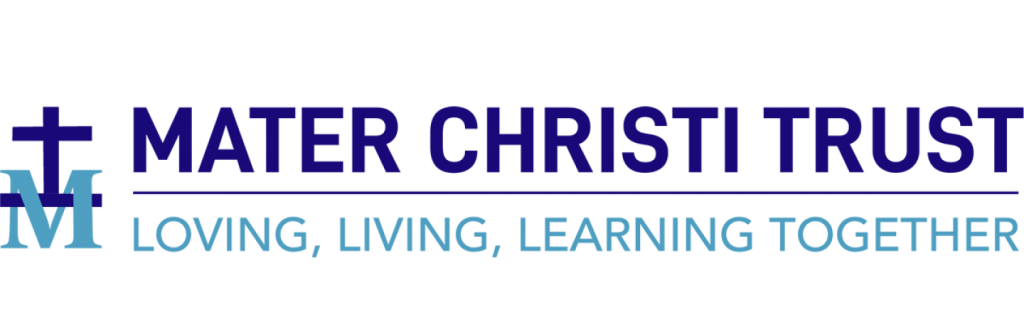What is ClassCharts?
ClassCharts is a system that school uses to record information about:
- Your child’s timetable, classes, teachers and homework.
- Your child’s achievements, behaviour and rewards.
- Notifications about activities, trips or special events that might affect a class.
- Detentions that your child might have received.
All this information can also be seen by parents/guardians and pupils through the website and mobile App. We strongly encourage parents/guardians to check ClassCharts each night so that they can help support their children with their school lives and organisation. It also allows parents to share in celebrating their child’s success and in challenging any behaviour issues that their teachers have recorded that day.
How can parents/guardians and pupils access ClassCharts?
- ClassCharts can be easily used through the ‘ClassCharts Parent App’ (Android or Apple) or through the ClassCharts website.
- Pupils can also use their own version of the website/App so that they can get into the good habit of checking their own timetable and homework.
- After downloading the App (or when accessing the website) you will need a login code which will be sent to you when your child joins the school. If you need a reminder of your code or if it appears not to be working, please contact school reception who will be able to help. If you ever need to reset your password, this can be done through the ‘Parent/Student App’ or through the ClassCharts website.